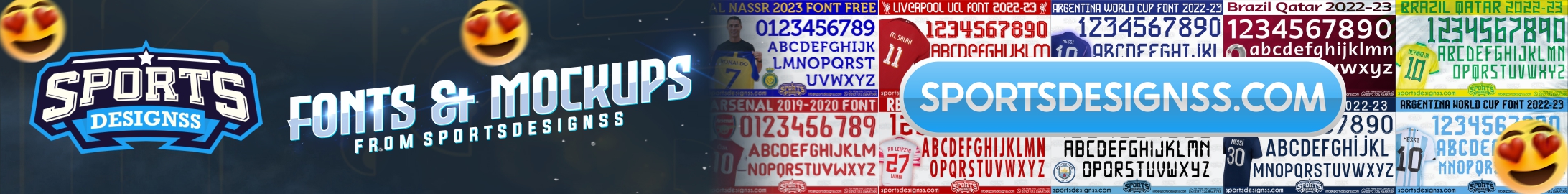
4 Ways to Bypass Android,s Secured Lock Screen 2018
1. Use Google's 'Find My Device' Website :
For most Android phones and tablets, a built-in service called Find My Device is your best bet. As long as you're logged into your Google account, you can use any device or computer to access the service, which is available at this https://www.google.com/android/find.
From our testing, we have noticed that this method does not work on Android 8.0 or higher. But as long as your phone is running Android 7.1.1 Nougat or lower, it should do the trick.
As counterintuitive as it may sound, start by clicking the Lock button once Find My Device gets a fix on your phone. If the service is having trouble finding your device, click the refresh button next to your phone's name a few times, and it should make the connection within 5 attempts if your phone is compatible.
After clicking the Lock button, you'll be prompted to enter a new password, which will replace the pattern, PIN, or password that you forgot. Type the new password twice to confirm your choice, then click the Lock button.
From here, it can take up to 5 minutes for the password to change over, but when it does, you should be able to enter the new password to unlock your device.
2. Perform a Factory Reset :

If the above solution doesn't work for you, unfortunately, you are going to have to resort to desperate measures. In'm talking about a hard reset, or what is the same - restore factory settings. It is a tough but effective method.
Follow steps to factory reset your Android device:
1) You first need power off your device , then hold down the Volume Down key and the Power/Lock key simultaneously for a few seconds. It will fastboot your device. Then you will enter the Recovery Mode.
2) Navigate using ONLY the volume down key. Go to wipe data/factory reset, hit it. It will wipe all settings and data on the device.Then reboot your phone, the password will be removed.
Once you perform the factory reset successfully, youn'll be able to access your device without entering the lock password.
3. Use Samsung's 'Find My Mobile' Service

If you have a Samsung device, a similar service called Find My Mobile should be the first thing you try. Start by heading to this link https://findmymobile.samsung.com/login.do from any web browser, then log into your Samsung account. If you never set up a Samsung account, this method will not work, unfortunately. Also, some carriers, like Sprint, lock out this service, which is something to keep in find.
Once you've logged into your Samsung account, click the Lock my screen button in the left-hand pane. From here, enter a new PIN in the first field, then click the Lock button near the bottom of the screen. Within a minute or two, your lock screen password should be changed to the PIN you just entered, which you can use to unlock your device.
4. Remove Screen/PIN Password without Losing Any Data
If you don't have a Google account and want to keep all data on the phone, then you should use Android Data Recovery(https://www.androidphonesoft.com/android-data-recovery.html) instead. There is password removal tool embedded into the program and you can remove the password of PIN/patterns/finger print in a few minutes. Mostly importantly, there is no data loss by using this method
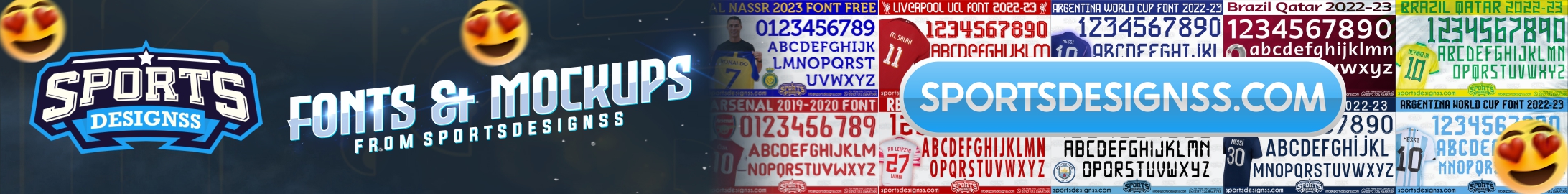








No comments:
Please Don't Enter any Spam Link in the Comment.